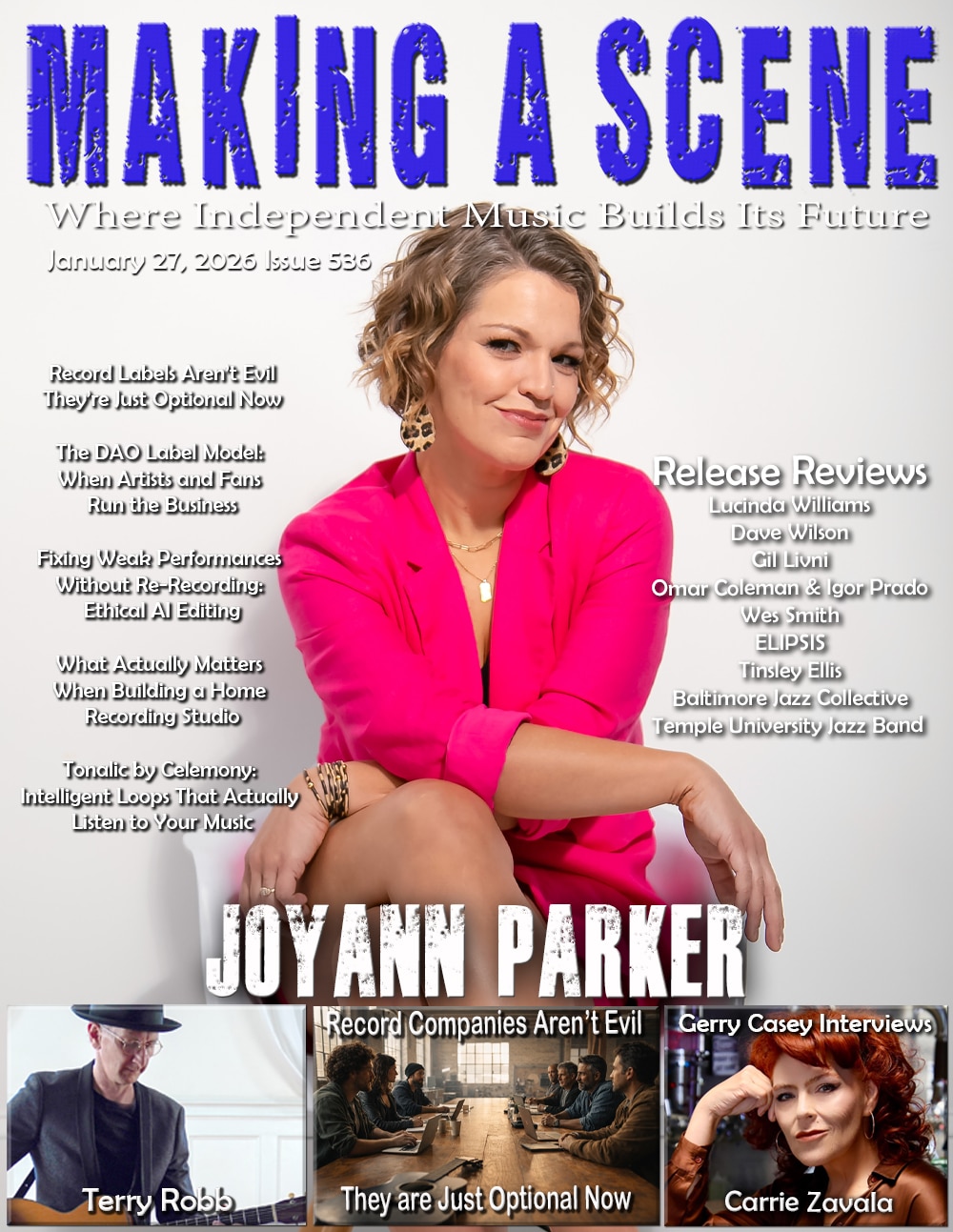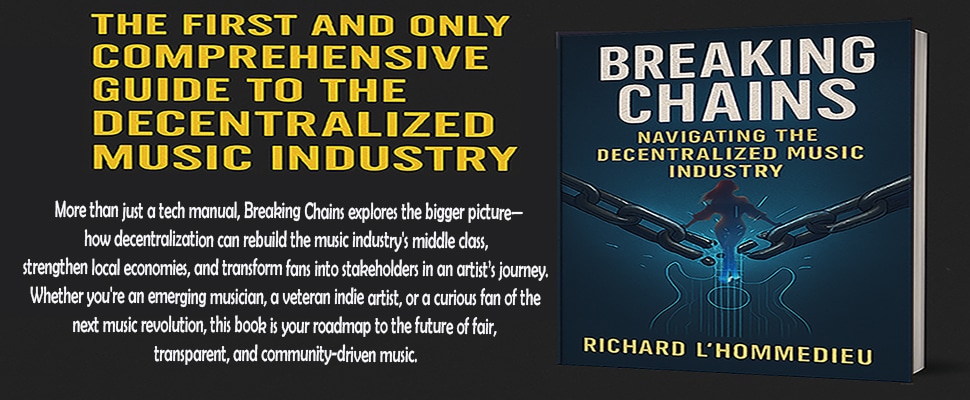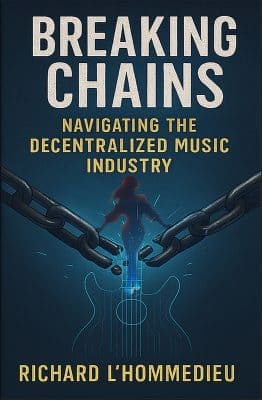Understanding Audio Compression: What It Is, How It Works, and Why It Matters
Making a Scene – Understanding Audio Compression: What It Is, How It Works, and Why It Matters
Have you ever listened to a song and noticed how smooth and balanced everything sounds? The loud parts don’t blast your ears, and the soft parts don’t disappear. That magic? It often comes from a tool called audio compression.
If you’re making music or even just curious about how songs are made, understanding audio compression is super important. Don’t worry—this guide will explain everything in a simple way, from where compression started to how it’s used in studios today.
The History of Audio Compression: Why It All Began
Before we had fancy digital audio workstations (DAWs), people recorded music using analog gear—big tape machines and mixers with knobs and sliders. Back then, keeping the volume levels even was a big challenge. If a singer suddenly got too loud, the microphone could distort. If the drummer hit too soft, it might get lost in the mix.
That’s where audio compression came in.
The first compressors were created in the 1930s and 1940s for radio broadcasts. Engineers needed a way to keep radio signals from getting too loud or too soft. These early compressors were large and used vacuum tubes, but they got the job done. Later, compressors became more advanced and were used in music studios to help control volume and make songs sound more polished.
Today, compressors are everywhere—in recording studios, on live stages, and even inside your phone and computer!
So, What Is Audio Compression?
Let’s break it down.
Audio compression is a tool that makes the loud parts of a sound quieter and brings up the quiet parts. It helps control the volume so everything stays nice and balanced. Think of it like a gentle hand on the volume knob—turning it down when it gets too loud, and sometimes helping you hear the soft stuff better too.
Imagine you’re listening to a singer. Without compression, one word might be super loud, and the next might be super soft. Compression smooths it out so it sounds more natural and easier to listen to.
How Does Audio Compression Work?
A compressor is like an automatic volume controller. When the sound gets louder than a certain point, the compressor turns it down. That point is called the threshold. Once the sound goes over that level, the compressor “kicks in.”
Let’s go through the main parts (or parameters) of a compressor and what they do:
1. Threshold
This sets the volume level where the compressor starts working. If your threshold is set at -20 dB, the compressor will only affect sounds louder than that.
Think of it like a speed limit. If your song stays under the limit, no problem. Go over it, and the compressor pulls you back.
2. Ratio
This tells the compressor how much to reduce the volume once the sound goes over the threshold. A 2:1 ratio means for every 2 dB over the limit, only 1 dB gets through. A 10:1 ratio is much more aggressive.
Higher ratios = stronger compression.
3. Attack
This is how fast the compressor starts working after the sound passes the threshold. A fast attack means it reacts right away. A slow attack lets more of the loud sound through before it starts turning it down.
Use fast attack to tame sudden spikes. Use slow attack to keep the punch of drums or guitars.
4. Release
This is how long the compressor takes to stop working after the sound goes back below the threshold.
Short release = quick recovery. Long release = smoother control.
5. Knee
Some compressors let you choose between a “hard knee” and a “soft knee.” A hard knee means compression starts suddenly. A soft knee means it starts more gently.
Soft knees sound more natural. Hard knees are more obvious.
6. Makeup Gain
After compressing a sound, it might be quieter overall. Makeup gain lets you turn it back up so it matches the rest of your mix.
Compression tames peaks, makeup gain brings the average volume up.
Different Types of Audio Compression
Just like guitars or microphones, not all compressors are the same. Different types of compressors have different “flavors.” Here are the main types you might come across:
VCA Compressors (Voltage-Controlled Amplifier)
What It Is:
VCA stands for Voltage-Controlled Amplifier. This kind of compressor is fast, clean, and super accurate. It responds quickly to changes in volume and gives you tight control over how much compression you want to apply.
What It Sounds Like:
It’s very “transparent,” which means it doesn’t change the tone or color of the sound too much. It just smooths it out and keeps everything under control.
Best For:
-
Drums (especially snares and kick drums)
-
Mix bus compression (gluing the whole track together)
-
Bass guitars
-
Anything that needs precise control
Famous Examples:
-
dbx 160: Great for punchy drums
-
SSL G Bus Compressor: Often used on the final mix to make it feel cohesive
Fun Fact:
Because they’re so reliable and flexible, VCA compressors are used a lot in both digital and analog studios. They’re workhorses!
Optical Compressors
What It Is:
Optical compressors use a light and a sensor to detect and control volume changes. When the signal gets loud, the light gets brighter, and the sensor tells the compressor to turn it down.
What It Sounds Like:
Smooth and natural. Because the light and sensor react a bit more slowly, it gives the compression a gentle feel. It’s less grabby and more musical.
Best For:
-
Vocals (especially ballads and emotional singing)
-
Bass guitar (smooth low end)
-
Acoustic instruments
-
Instruments that need warmth and flow
Famous Example:
-
LA-2A: One of the most famous optical compressors ever. It’s known for being simple to use—just two knobs—and making vocals sound silky and professional.
Fun Fact:
Optical compressors are often used by beginners because they’re hard to mess up. They sound good right out of the box.
FET Compressors (Field Effect Transistor)
What It Is:
FET compressors use transistors to control audio, which means they’re super fast and full of character. FET stands for Field Effect Transistor—a type of electronic part that reacts quickly to sound.
What It Sounds Like:
Punchy, aggressive, and colorful. FET compressors don’t just control volume—they add excitement and energy to a sound.
Best For:
-
Rock vocals (think loud and gritty)
-
Snare drums (tight and snappy)
-
Electric guitars (adds bite and presence)
-
Kick drums (for a punch-in-the-chest feeling)
Famous Example:
-
1176: A legendary FET compressor known for its “all-buttons-in” mode, which creates a wild, squashed sound that’s full of attitude.
Fun Fact:
Many producers use FET compressors not just to control loudness, but to shape the sound and make it more exciting.
Vari-Mu (Tube) Compressors
What It Is:
“Mu” means “gain” in electronics talk. Vari-Mu compressors use vacuum tubes (yes, the old-school glowing glass ones!) to slowly and smoothly change the volume. These are the oldest style of compressors and often the most expensive.
What It Sounds Like:
Warm, rich, and silky. Vari-Mu compressors add character to your sound while still controlling volume. The compression feels very musical and smooth—almost like a hug for your audio.
Best For:
-
Mastering (final polish for a song)
-
Vocals (especially jazz, blues, and soul)
-
Strings and orchestras
-
Anything that needs a warm, vintage feel
Famous Example:
-
Fairchild 670: This tube beast was used on countless classic records and is still loved today. It adds a creamy, polished sound that’s hard to beat.
Fun Fact:
Real Vari-Mu compressors are often super expensive and huge. But lots of plug-ins now try to copy their sound digitally—so you don’t need a million bucks to get that vintage vibe.
BONUS: Digital Plug-in Compressors
While not a “type” based on hardware, digital plug-ins deserve a mention too.
What They Are:
These are software versions of compressors that live inside your computer. Some try to copy the sound of classic compressors (like the 1176 or LA-2A), while others are totally new and modern with extra features you could never get in analog gear.
What They Sound Like:
Depends on the plug-in! Some are clean and invisible. Others are colorful and punchy. The cool part is you can try lots of different ones to see what you like best.
Best For:
-
Trying out different styles before committing
-
Learning compression without breaking the bank
-
Adding subtle polish or extreme effects
Popular Plug-in Brands:
-
Waves
-
Universal Audio
-
FabFilter
-
Slate Digital
-
iZotope
Fun Fact:
Some DAWs (like Logic Pro, Studio One, and FL Studio) come with amazing built-in compressors that are just as powerful as expensive plug-ins.
Final Thoughts on Compressor Types
So which type of compressor should you use? That depends on your music, your vibe, and what you’re trying to do. There’s no “right” or “wrong” choice—just tools that give you different results.
Here’s a quick cheat sheet recap:
| Type | Sound | Best For | Style |
|---|---|---|---|
| VCA | Clean, controlled | Drums, mix bus, bass | Precise & tight |
| Optical | Smooth, natural | Vocals, acoustic, bass | Gentle & warm |
| FET | Fast, punchy | Rock vocals, snare, guitar | Aggressive |
| Vari-Mu | Warm, vintage | Mastering, strings, smooth vocals | Rich & musical |
Want a punchy rock mix? Try a FET compressor on your drums and vocals. Looking for warm, old-school soul? Go Vari-Mu on the whole mix. Need to clean up a podcast? Use a VCA with light settings. Want a dreamy acoustic song? Optical is your friend. Learning how each compressor behaves is part of the fun. Over time, your ears will start to recognize the “feel” each one brings to your tracks.
What Is a Multiband Compressor?
Okay, so by now you know that a regular compressor controls the volume of your audio when it gets too loud. But what if only certain parts of the sound need fixing—like maybe the bass is too boomy, or the high notes are too harsh? That’s where multiband compression comes in.
The Big Idea:
A multiband compressor splits your audio into different frequency bands—like low, middle, and high—and lets you compress each one separately.
Think of your sound like a sandwich:
-
The low end is the bread (like bass and kick drum)
-
The mids are the fillings (like vocals, guitars, keyboards)
-
The highs are the toppings (like cymbals or sizzly vocals)
A regular compressor would squish the whole sandwich at once. A multiband compressor says, “Let me just press down on the bread while leaving the filling and toppings alone.”
How It Works (In Simple Terms)
When you open a multiband compressor, you’ll usually see something like this:
-
3 to 5 frequency bands
-
Each band has its own threshold, ratio, attack, release, and makeup gain
That means you can treat different parts of the sound in totally different ways.
Example:
-
You can compress just the low end if your bass is too loud and rumbly.
-
You can tame just the highs if the cymbals are poking out too much.
-
You can leave the midrange untouched if it already sounds great.
Pretty cool, right?
When and Why to Use Multiband Compression
Multiband compression is super helpful in these situations:
🎤 1. On Vocals
Sometimes singers have harsh “S” or “T” sounds (called sibilance). You can use a multiband compressor to just compress those high frequencies without messing with the rest of the voice. You can also smooth out low-end “booms” that happen when singers move close to the mic.
🥁 2. On Drums or Full Mixes
Drum mixes can be tricky—maybe the kick is too loud, or the cymbals are too splashy. A multiband compressor lets you fix one part without squashing everything else. And when used on the master channel, it helps glue the whole mix together while still keeping each frequency under control.
🎧 3. On Bass or Guitar
Sometimes bass guitars sound uneven—one note is loud, the next is weak. You can use multiband compression to tighten up just the low end. Same goes for guitars with sharp high frequencies—tame them without killing the tone.
Tips for Using Multiband Compression
-
Start with presets. Most plug-ins have presets for vocals, drums, mastering, and more. These give you a good starting point.
-
Solo the bands. Listen to each band one at a time so you know what you’re compressing.
-
Use your ears, not your eyes. Don’t just move the sliders—listen to how it sounds.
-
Don’t overdo it. Multiband compressors are powerful, but too much can make your mix sound flat or unnatural.
Warning: Use With Care!
Multiband compression is like a superhero—it can save your mix, but it’s easy to overuse. If you go too far, your mix might lose its energy and sound lifeless.
Use it like a scalpel, not a sledgehammer. Fix specific problems instead of compressing everything “just because.”
Popular Multiband Compressors
Here are a few well-known multiband compressor plug-ins that producers love:
-
FabFilter Pro-MB – Super clean and flexible
-
Waves C4 or C6 – Classic multiband tools
-
iZotope Ozone – Often used for mastering
-
T-Racks Quad Comp – Great analog-style sound
-
Stock multiband compressors in Logic Pro, Studio One, FL Studio, Ableton Live, etc.
Most DAWs come with a built-in one, so you can start experimenting right away.
Final Word on Multiband Compression
Multiband compressors are like laser-focused versions of regular compressors. Instead of controlling the whole sound, they let you control different parts of the frequency spectrum.
They’re perfect for:
-
Fixing problem areas in vocals or instruments
-
Mastering tracks with precision
-
Adding polish without killing the life in your mix
But remember: with great power comes great responsibility. Use your ears, trust your taste, and don’t be afraid to experiment.
Want me to help you create a visual diagram showing how frequency bands are split and processed? Or an easy cheat sheet for multiband settings?
Compression in the Studio: Why Do We Use It?
In the studio, compression is like your best friend. It helps make everything sound balanced, smooth, and professional.
Let’s look at some common ways compression is used in music production:
On Vocals
Vocals naturally go up and down in volume. Compression helps make sure the singer is heard clearly at all times, without loud bursts or whispers getting lost.
On Drums
Drums can be really loud and punchy. Compression helps control those hits, so they don’t overpower the rest of the song. You can also use it to make drums sound tighter and more aggressive.
On Bass
The bass needs to be steady and solid. Compression smooths out the low notes so they don’t jump around in volume. This keeps the groove consistent.
On Guitars
Electric guitars can be spiky, especially with distortion. Compressors can help tame those peaks and keep them sitting nicely in the mix.
On the Mix Bus
You can use compression on the whole mix to glue everything together. This is called bus compression and gives the track a finished, polished feel.
What Is Parallel Compression?
Parallel compression is like having the best of both worlds. Instead of compressing a sound directly, you blend a heavily compressed version with the original.
Here’s how it works:
-
Make a copy of your track or route it to an effect buss if it’s multiple tracks like drums.
-
Add heavy compression to the copy or the effect buss
-
Mix the compressed version quietly under the original.
Why do this? Because it keeps the original’s natural sound while adding punch, power, and presence.
It’s super popular on drums, vocals, and full mixes.
Think of it like a photo with both shadows and brightness. Parallel compression keeps the details while making everything pop.
Tips for Using Compression
Using a compressor can be tricky at first, but here are some beginner tips:
-
Start with light settings. A 2:1 ratio and medium threshold are great places to begin.
-
Use your ears. If something sounds squashed or lifeless, back off.
-
Don’t compress just to compress. Every sound doesn’t need it.
-
Compare before and after. Turn the compressor on and off to see what it’s doing.
-
Use makeup gain carefully. Make sure the compressed signal isn’t just louder—it should sound better too.
Compression Is Everywhere!
Whether you’re listening to music on Spotify, watching a movie, or playing a video game, compression is happening behind the scenes. Even podcasts and YouTube videos use compression to make voices sound better and more consistent. Without it, people would be reaching for the volume knob every few seconds.
Final Thoughts: Why You Should Learn Compression
If you want to make music, record songs, or produce audio, understanding compression is a must. It’s one of the key tools in every music maker’s toolbox. It can make your tracks sound more polished, controlled, and exciting. But it’s also something you get better at with practice. Every mix is different, and there’s no “perfect” setting for every situation. Use your ears, experiment, and trust the process. Once you learn how to use compression right, it’s like unlocking a superpower. You’ll be able to make your music sound tight, punchy, and pro-level. So go ahead—twist those knobs, move those sliders, and have fun with it. Compression is here to help your sound shine.
Buy Us a Cup of Coffee!
Join the movement in supporting Making a Scene, the premier independent resource for both emerging musicians and the dedicated fans who champion them.
We showcase this vibrant community that celebrates the raw talent and creative spirit driving the music industry forward. From insightful articles and in-depth interviews to exclusive content and insider tips, Making a Scene empowers artists to thrive and fans to discover their next favorite sound.
Together, let’s amplify the voices of independent musicians and forge unforgettable connections through the power of music
Make a one-time donation
Make a monthly donation
Make a yearly donation
Buy us a cup of Coffee!
Or enter a custom amount
Your contribution is appreciated.
Your contribution is appreciated.
Your contribution is appreciated.
DonateDonate monthlyDonate yearlyYou can donate directly through Paypal!
Subscribe to Our Newsletter
Order the New Book From Making a Scene
Breaking Chains – Navigating the Decentralized Music Industry
Breaking Chains is a groundbreaking guide for independent musicians ready to take control of their careers in the rapidly evolving world of decentralized music. From blockchain-powered royalties to NFTs, DAOs, and smart contracts, this book breaks down complex Web3 concepts into practical strategies that help artists earn more, connect directly with fans, and retain creative freedom. With real-world examples, platform recommendations, and step-by-step guidance, it empowers musicians to bypass traditional gatekeepers and build sustainable careers on their own terms.
More than just a tech manual, Breaking Chains explores the bigger picture—how decentralization can rebuild the music industry’s middle class, strengthen local economies, and transform fans into stakeholders in an artist’s journey. Whether you’re an emerging musician, a veteran indie artist, or a curious fan of the next music revolution, this book is your roadmap to the future of fair, transparent, and community-driven music.
Get your Limited Edition Signed and Numbered (Only 50 copies Available) Free Shipping Included
Discover more from Making A Scene!
Subscribe to get the latest posts sent to your email.