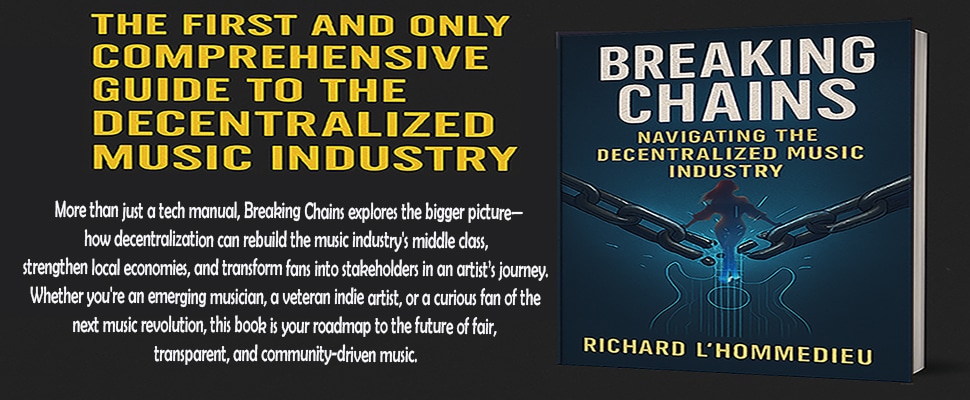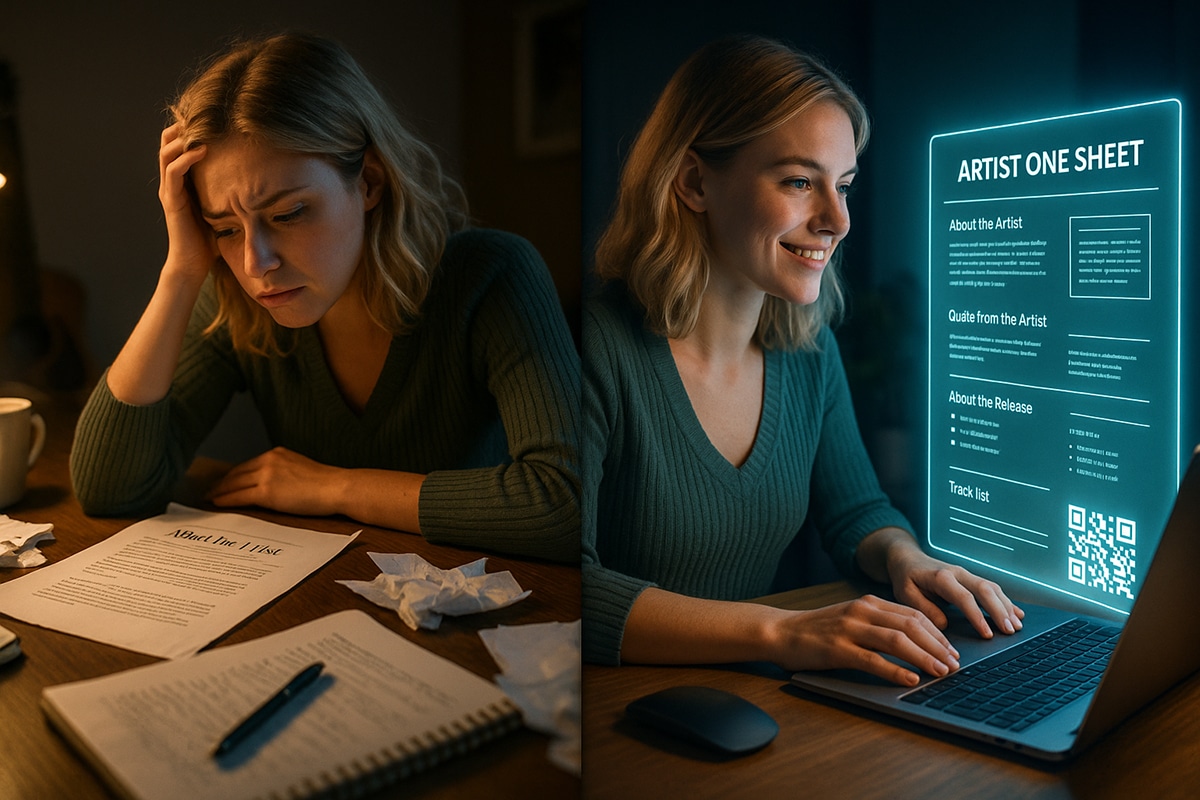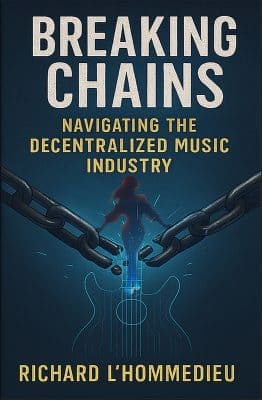Let AI Handle Your One Sheet: How Indie Artists Can Automate the Boring Stuff Without Losing the Magic
Making a Scene Presents – Let AI Handle Your One Sheet: How Indie Artists Can Automate the Boring Stuff Without Losing the Magic
For independent artists, creativity is the fuel—but the marketing grind? Not so much. Between writing bios, formatting one sheets, sending press emails, and organizing release data, it’s easy to get overwhelmed and burned out. And that’s before you’ve even gotten to pitching your music to blogs, radio, or playlists.
But what if you could delegate the dull stuff?
Welcome to your AI-powered assistant. Whether you’re prepping for a new album drop, an upcoming single, or a tour announcement, artificial intelligence can help you create press-ready One Sheets in minutes—not hours. No more staring at a blank page wondering how to describe your own sound. With the right prompts and guidance, AI can help you write polished materials while you focus on what matters most: the music.
What’s a One Sheet, Anyway?
A One Sheet is your music’s calling card. It’s a concise, single-page document that introduces your release to press, radio stations, playlist curators, promoters, and venues. A good one sheet includes:
-
Artist name and release title
-
Bio or story behind the release
-
Genre and sonic description
-
Key quotes or accolades
-
Links (streaming, EPK, press photos)
-
Contact info and release date
If that already sounds like too much, you’re not alone. But here’s the good news: you don’t have to write it all from scratch.
Using AI to Build a One Sheet (Without the Headache)
Let’s break it down. You’re not handing your creative control over to the machines—you’re using AI to co-write and format. Here’s how:
-
Feed the AI your raw material — song themes, lyrics, hometown, genre tags, or favorite artists.
-
Prompt it to write your artist bio, describe your sound, or summarize your latest release.
-
Use templates and checklists to format the final layout like a press pro.
-
Export your final one sheet as a PDF or drag it into Canva or WordPress to design visually.
You still control the voice and vibe—it’s just faster, easier, and way less intimidating with AI on your team.
Prompt Sheet: Build Your AI-Generated One Sheet
One thing many people misunderstand about AI is how important the input is. The better your input, the better the output. This is where prompt engineering comes in—it’s the practice of crafting clear, detailed instructions so AI can generate exactly what you need. To help you build a professional One Sheet for your release, we’ve created a ready-to-use template of prompts. You can copy and paste these directly into ChatGPT, Claude, or any AI assistant. Just be sure to personalize the details—like your artist name, release title, and musical style—to get the most accurate and useful results.
AI Prompt Sheet: Generate a Music Release One Sheet
1. Generate a Compelling Artist Bio
You are a music publicist. Write a compelling 150-word artist bio for an independent artist named [ARTIST NAME] who plays [GENRE] and is influenced by [INFLUENCES]. They are releasing their new [EP/album/single] titled “[RELEASE NAME]” on [RELEASE DATE]. They’ve previously been featured on [PRESS, PLAYLISTS, OR AWARDS IF APPLICABLE]. Their music blends [describe sound: e.g. soulful vocals, gritty guitar tones, and storytelling lyrics]. Write it in a tone that fits the indie/DIY music scene.
2. Describe the New Release
Act as a music journalist. Write a 100-word description of a new [EP/album/single] titled “[RELEASE NAME]” by [ARTIST NAME]. It includes tracks such as [SONG TITLES]. The release explores themes like [THEMES], and the sound is a mix of [GENRE DESCRIPTORS]. Include mood-based adjectives (e.g., cinematic, raw, energetic) and recommend it for fans of [SIMILAR ARTISTS].
3. Pull a Quote for the Press
Give me a quote from the artist [ARTIST NAME] about the inspiration behind their new release “[RELEASE NAME]” that sounds natural and insightful. Something a music blog might include in a review.
4. Build the Full One Sheet Text
Create a full One Sheet for the music release “[RELEASE NAME]” by [ARTIST NAME]. Include:
– Artist Bio
– Release Overview
– Key Quote from Artist
– Genre/For Fans Of
– Release Date
– Streaming Links (use placeholder links if needed)
– Contact Info (use placeholder email)
Format it like a one-page document intended for blogs, radio DJs, and playlist curators. Make the tone professional but true to the indie music scene.
5. Format for PDF or Canva
Take the following content and structure it for a printable or digital one sheet layout. Add headings, bold key details like release date and genre, and recommend where to place the artist photo, logo, and streaming QR code. [Paste content here]
Canva One Sheet Template: “AI-Ready Indie Music Release Sheet”
Template Layout Breakdown:
Design Style:
Clean, modern, with music-industry polish. Space for album art, QR code, and AI-generated text blocks.
🖼 Suggested Layout
Top Section:
[ARTIST NAME]
[RELEASE TITLE]
[High-res cover art on the left] | [Release Date, Genre, and FFO on the right]
Middle Section (Split into Two Columns):
Left Column (BIO + QUOTE):
About the Artist:
[Insert AI-generated artist bio here]
Quote from the Artist:
“[Insert artist quote about the release]”
Right Column (RELEASE OVERVIEW):
About the Release:
[Insert AI-generated release description here]
Track List:
• Track 1
• Track 2
• Track 3
(Or just highlight key single if it’s a one-track release)
Bottom Section:
Listen Now:
[Spotify / Apple / YouTube icons or smart link QR code]
Contact:
[Email / Social Handles / Website]
EPK:
[Optional link or QR code to full press kit]
How to Create This Template in Canva
Step-by-Step:
-
Go to https://www.canva.com/
-
Click Create a design → Choose “Flyer” (standard 8.5 x 11 layout)
-
Choose a clean template like “Modern Music Event Flyer” or start from scratch
-
Add sections as described above using:
-
Heading blocks for Artist Name, Release Title
-
Body text blocks for bio, release summary, quote, etc.
-
Image blocks for cover art and QR code
-
Icons for Spotify, Apple, YouTube (search “music icons” in Canva)
-
QR Code Generator under “Apps” tab to embed your smart link
-
Fonts & Colors:
-
Use bold fonts like Montserrat or Bebas Neue for headers
-
Keep color scheme consistent with your album branding
-
Stick with a 2-column layout for clarity
📎 Template Copy-Paste Summary (for Easy Replication)
Here’s a copyable structure you can paste into your Canva doc as placeholder text:
[ARTIST NAME]
[RELEASE TITLE]
Release Date: [MM/DD/YYYY]
Genre: [Alt-Rock, Indie Folk, etc.]
For Fans Of: [Artist Names]
—
About the Artist
[Paste AI-generated bio here]
Artist Quote
“[Insert quote from artist about the project]”
—
About the Release
[Paste AI-generated description here]
Track Highlights:
– Track 1
– Track 2
– Track 3
—
Streaming + Links
[Insert QR Code or icons with links]
Contact
Email: [Your Email]
Socials: [@Handle]
EPK: [Link or code]
Final Thoughts
Using AI for marketing tasks doesn’t make you less authentic—it makes you more efficient. The goal isn’t to automate your voice away, but to speed up the parts that drain your time so you can stay creative and sane.
Your next release deserves the same level of polish that major label acts get—without the team or budget. AI can help level that playing field.
So next time you’re prepping a release, don’t dread the one sheet. Just prompt, edit, and publish.
Buy Us a Cup of Coffee!
Join the movement in supporting Making a Scene, the premier independent resource for both emerging musicians and the dedicated fans who champion them.
We showcase this vibrant community that celebrates the raw talent and creative spirit driving the music industry forward. From insightful articles and in-depth interviews to exclusive content and insider tips, Making a Scene empowers artists to thrive and fans to discover their next favorite sound.
Together, let’s amplify the voices of independent musicians and forge unforgettable connections through the power of music
Make a one-time donation
Make a monthly donation
Make a yearly donation
Buy us a cup of Coffee!
Or enter a custom amount
Your contribution is appreciated.
Your contribution is appreciated.
Your contribution is appreciated.
DonateDonate monthlyDonate yearlyYou can donate directly through Paypal!
Subscribe to Our Newsletter
Order the New Book From Making a Scene
Breaking Chains – Navigating the Decentralized Music Industry
Breaking Chains is a groundbreaking guide for independent musicians ready to take control of their careers in the rapidly evolving world of decentralized music. From blockchain-powered royalties to NFTs, DAOs, and smart contracts, this book breaks down complex Web3 concepts into practical strategies that help artists earn more, connect directly with fans, and retain creative freedom. With real-world examples, platform recommendations, and step-by-step guidance, it empowers musicians to bypass traditional gatekeepers and build sustainable careers on their own terms.
More than just a tech manual, Breaking Chains explores the bigger picture—how decentralization can rebuild the music industry’s middle class, strengthen local economies, and transform fans into stakeholders in an artist’s journey. Whether you’re an emerging musician, a veteran indie artist, or a curious fan of the next music revolution, this book is your roadmap to the future of fair, transparent, and community-driven music.
Get your Limited Edition Signed and Numbered (Only 50 copies Available) Free Shipping Included
Discover more from Making A Scene!
Subscribe to get the latest posts sent to your email.