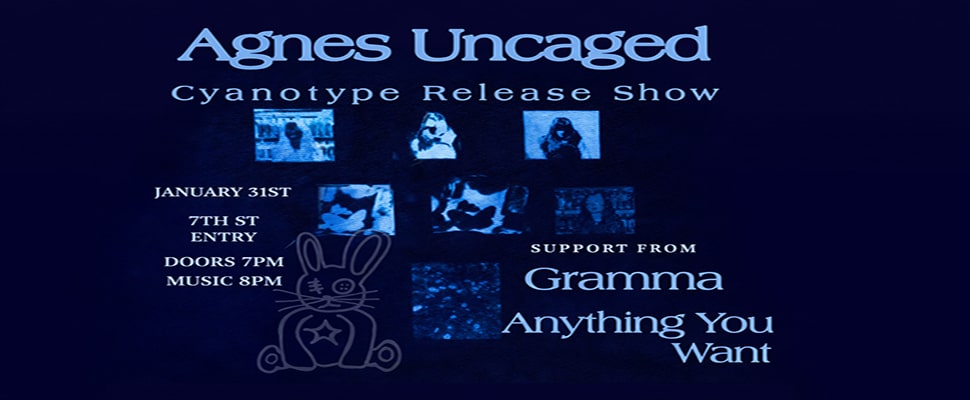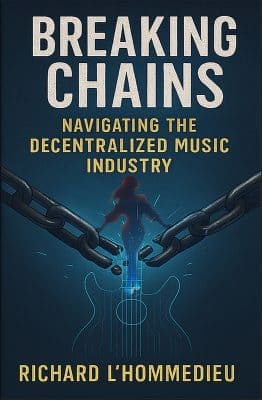AI-Powered Recording Session Assistants: Your New Best Friend in the Studio
Making a Scene – AI-Powered Recording Session Assistants: Your New Best Friend in the Studio
Let’s set the scene. You walk into your studio or open your laptop. You plug in your mic, launch your DAW, and before you even hit “record,” your session is already taking shape. The tracks are neatly labeled. The input levels are balanced. There’s no clipping, no background noise, and your virtual drummer has already laid down a solid beat that matches the vibe of your last demo.
Welcome to the world of AI-powered recording—where your DAW becomes more than just software. It becomes your creative partner, a kind of invisible engineer that takes care of the technical clutter so you can focus on what really matters: making great music.
 From Frustration to Inspiration: Why AI Matters in the Studio
From Frustration to Inspiration: Why AI Matters in the Studio
Anyone who’s ever recorded music knows how quickly the creative spark can be lost when you’re stuck adjusting levels, fixing buzz, labeling tracks, or trying to remember how to EQ a snare drum. In the past, if you didn’t know how to handle all that, your recordings suffered—or you had to rely on presets that weren’t built for your specific song.
But today, AI changes everything.
AI doesn’t just guess what sounds good. It listens. It analyzes. It reacts to the unique details of your recording. This means you get starting points that actually make sense based on your voice, your guitar, your drums—your music.
For example, imagine laying down a vocal take. Instead of loading a generic vocal preset, your DAW uses AI to analyze your performance. It hears that your voice is soft with a few sharp “S” sounds. It automatically suggests a de-esser and a compression curve that matches the way you sing—not how someone else does. This alone can save hours and make you sound better right from the start.
Turning Ideas Into Music—Faster and Smarter
When creativity strikes, the last thing you want is to spend 45 minutes setting up a session. That’s where AI comes in. In many modern DAWs, AI tools can automatically label tracks (like “Lead Vocal,” “Snare,” or “Guitar 1”), color-code them for better visibility, and even organize them into groups like drums, vocals, and instruments. It’s like walking into a clean room where everything is already in its place.
But AI doesn’t stop there.
Some DAWs now come with tools that generate starting points for you—beats, chord progressions, melodies, and even entire arrangements. These aren’t just random loops. They’re created based on what you tell the AI you’re going for. Want a slow, moody ballad? A pop-punk banger? AI will give you something that fits that mood, giving you a creative spark to build from.
And if you have a sound in mind—maybe something that feels like a Billie Eilish or Nirvana track—AI tools can analyze those reference songs and help shape your mix or tone to match the vibe, whether it’s the EQ curve, stereo width, or dynamic balance.
This isn’t cheating. This is collaboration.
Studio One: Fender’s AI-Enhanced Powerhouse
Studio One, now owned by Fender, is one of the DAWs leading the charge in AI features. When you create a new project, Studio One asks what you’re planning to do—record vocals, mix a song, create a beat—and then sets up your session with smart templates tailored to your goal.
If you record an instrument or drag in a sample, Studio One can detect the chord progression and even suggest harmonies or MIDI parts to go with it. Its built-in pattern creator helps you build beats that evolve with your song. This means you’re never starting from zero—you’re starting from a place of momentum.
When it comes to mixing, Studio One offers track presets that intelligently adapt to what you’re doing. So instead of just slapping on a one-size-fits-all EQ, it makes smart suggestions that fit your track and your sound. It’s like having a knowledgeable co-producer standing by your side.
Logic Pro: AI That Listens and Plays Along
Apple’s Logic Pro is a favorite for many Mac users, and for good reason. One of its most unique AI tools is the “Drummer” feature. This isn’t just a loop machine. It listens to your existing tracks and creates a drum performance that fits perfectly, adjusting the complexity and style based on your arrangement.
The Smart Tempo feature is another game-changer. If you play something freely—without a click track—Logic can figure out your tempo and align other instruments to follow your natural flow. That means you can create first and organize later. The music stays human, while the session stays clean.
AI in Logic also helps with pitch correction, mastering, and even suggesting ways to stack harmonies using Track Stacks. These features aren’t there to replace your creativity—they’re there to amplify it.
BandLab Studio: Free, Web-Based, and Fully AI
BandLab Studio might be the most underrated player in this space. It’s free, runs in your browser, and it’s loaded with AI features. You don’t need a fancy setup—just a phone, a mic, and an idea.
Their SongStarter feature lets you type in a vibe—like “sad indie rock” or “funky dance party”—and it generates melody and chord ideas to build on. You can swap instruments, change the key, or just use it to get unstuck.
When you’re done recording, BandLab’s AI Mastering gives you a finished version of your track that sounds clean and loud, without having to know what a limiter or multiband compressor is. And if you need to fix your vocals, AutoPitch makes it easy—even if you’re not a pro singer.
BandLab is a perfect example of how AI is making music creation more fun, fast, and forgiving.
FL Studio: Beatmaking With AI in the Mix
FL Studio has long been the go-to for electronic music producers and beatmakers, and its newer tools show how AI can fit naturally into a creative workflow.
When you drag in a sample, FL Studio helps you slice it and match it to your song’s tempo automatically. That means you can focus on building a vibe instead of spending forever fixing timing issues.
The Edison audio editor has built-in AI that helps with noise removal and identifying transients (the peaks in your audio), making editing faster and cleaner. FL Studio also provides ghost notes and smart suggestions in the piano roll to help guide you while writing melodies.
This isn’t about automation taking over—it’s about tools that react to your ideas and help you move forward with them.
Pro Tools and Cubase: Pro-Level AI That Works Behind the Scenes
Even the industry giants are embracing AI. In Pro Tools, AI features may not be flashy, but they’re incredibly useful. It automatically manages audio gain so that your recordings stay clear and even. If you record a guitar solo or a vocal run, Pro Tools can convert that audio into MIDI so you can build off it using synths or other instruments.
And with Pro Tools’ new “Hybrid Engine,” your computer processes tasks more efficiently, allowing real-time editing without glitches. This makes your session run smoother—even when AI tools are doing a lot in the background.
Cubase, another heavyweight DAW, uses AI to help you write music through its Chord Assistant. You select a key and a starting chord, and it helps you build a progression that fits. Cubase also has tools for aligning vocal takes and tightening up timing with near-perfect precision, all powered by smart algorithms.
Adding More AI to Any DAW
You don’t have to switch DAWs to get in on the AI revolution. Some tools work across all platforms and bring smart features to any workflow.
Take iZotope’s Neutron and Ozone for example. These plugins analyze your full mix or master and suggest changes to EQ, compression, and volume. You can even give them a reference track, and they’ll try to match the overall sound.
Sonible’s Smart:EQ listens to your audio and makes EQ moves that fit your track—no guessing required. And Waves Clarity Vx can clean up vocals instantly using AI that removes noise without touching your voice.
These tools are like having a helpful set of ears that never get tired.
What AI Doesn’t Do (And Why That’s a Good Thing)
Let’s be real: AI won’t write your lyrics. It won’t pour your soul into a vocal take or write a melody that brings tears to someone’s eyes. That part? That’s still all you.
But what AI can do is keep your creative energy flowing. It gets rid of the roadblocks. It gives you better starting points. It inspires you to try new things. It helps you finish your ideas faster and more confidently.
AI in music is not here to replace artists—it’s here to support them. Just like a great producer or engineer, an AI assistant can help shape your vision and keep things moving when you’re stuck.
How ChatGPT Can Help You Discover the Secrets Behind Famous Sounds
AI isn’t just built into your DAW—it can also be your research assistant, your reference library, and even your mixing coach. If you’ve ever wondered, “How did they get that guitar tone?” or “What kind of mic did they use on those vocals?”—you don’t have to spend hours searching forums or watching endless YouTube videos anymore. Just ask ChatGPT.
Let’s say you’re trying to get the warm, punchy drum sound from Fleetwood Mac’s “Rumours” album. You can ask ChatGPT something like:
“How did Ken Caillat record the drums on ‘Dreams’ by Fleetwood Mac?”
And it’ll tell you about the mics they used (like Neumann U87s or Shure SM57s), the way the room was treated, how they used tape machines for saturation, and what kinds of compressors shaped the sound. You’ll even learn what gear they used or which mixing tricks were applied.
Trying to recreate the airy vocal texture from Billie Eilish’s songs? Ask:
“How did Finneas mix Billie Eilish’s vocals on ‘When the Party’s Over’?”
You’ll likely get tips about using soft compression, subtle reverb, manual automation for volume control, and tools like Logic Pro’s built-in plugins or analog-modeling VSTs.
You can also get help building your own chain based on that inspiration. For example:
“Can you help me recreate a vocal chain similar to what Rick Rubin used with Johnny Cash?”
ChatGPT can walk you through what kind of mic to use (like a Shure SM7B), suggest preamps, explain EQ moves, and offer plugin alternatives that work in your DAW.
What makes this so powerful is that ChatGPT connects the dots for you. It helps you understand the why behind the sound—not just the gear list.
That means you’re not just copying a sound; you’re learning how to shape your own version of it.
Final Thoughts: Creativity Meets Technology
Not too long ago, recording music meant you had to know how to do everything yourself. You had to set up gear, fix technical problems, record clean takes, mix all your tracks, and even master the final version. That’s a ton of work—especially if you’re an indie artist doing it all alone.
But things have changed in a big way.
Thanks to AI, your recording software—called a DAW, or Digital Audio Workstation—can now act like a smart partner. It doesn’t just sit there waiting for you to click buttons. It listens to your music. It learns from what you’re doing. And it helps you make better choices while you work.
Whether you’re using Studio One, Logic Pro, FL Studio, Pro Tools, Cubase, or BandLab, AI is built into your workflow. These programs don’t just make things faster—they make the whole process more creative and more enjoyable. You can stay focused on making music, while your DAW takes care of the technical stuff in the background.
And here’s something exciting: DAWs are starting to evolve into something new called GAWs, or Generative Audio Workstations. That means your software won’t just help you organize your tracks—it will actually help you create music. You’ll see more tools that can suggest sounds, chords, beats, and even mix settings based on the song you’re working on. And it’ll all be designed to match your unique style.
The goal? To help you make better music, faster—and to make the process feel more like fun than frustration.
So go ahead. Plug in your mic, fire up your DAW, and start creating. Let your AI-powered assistant handle the busywork while you focus on making music that matters. Your sound deserves that kind of support.
Buy Us a Cup of Coffee!
Join the movement in supporting Making a Scene, the premier independent resource for both emerging musicians and the dedicated fans who champion them.
We showcase this vibrant community that celebrates the raw talent and creative spirit driving the music industry forward. From insightful articles and in-depth interviews to exclusive content and insider tips, Making a Scene empowers artists to thrive and fans to discover their next favorite sound.
Together, let’s amplify the voices of independent musicians and forge unforgettable connections through the power of music
Make a one-time donation
Make a monthly donation
Make a yearly donation
Buy us a cup of Coffee!
Or enter a custom amount
Your contribution is appreciated.
Your contribution is appreciated.
Your contribution is appreciated.
DonateDonate monthlyDonate yearlyYou can donate directly through Paypal!
Subscribe to Our Newsletter
Order the New Book From Making a Scene
Breaking Chains – Navigating the Decentralized Music Industry
Breaking Chains is a groundbreaking guide for independent musicians ready to take control of their careers in the rapidly evolving world of decentralized music. From blockchain-powered royalties to NFTs, DAOs, and smart contracts, this book breaks down complex Web3 concepts into practical strategies that help artists earn more, connect directly with fans, and retain creative freedom. With real-world examples, platform recommendations, and step-by-step guidance, it empowers musicians to bypass traditional gatekeepers and build sustainable careers on their own terms.
More than just a tech manual, Breaking Chains explores the bigger picture—how decentralization can rebuild the music industry’s middle class, strengthen local economies, and transform fans into stakeholders in an artist’s journey. Whether you’re an emerging musician, a veteran indie artist, or a curious fan of the next music revolution, this book is your roadmap to the future of fair, transparent, and community-driven music.
Get your Limited Edition Signed and Numbered (Only 50 copies Available) Free Shipping Included
Discover more from Making A Scene!
Subscribe to get the latest posts sent to your email.