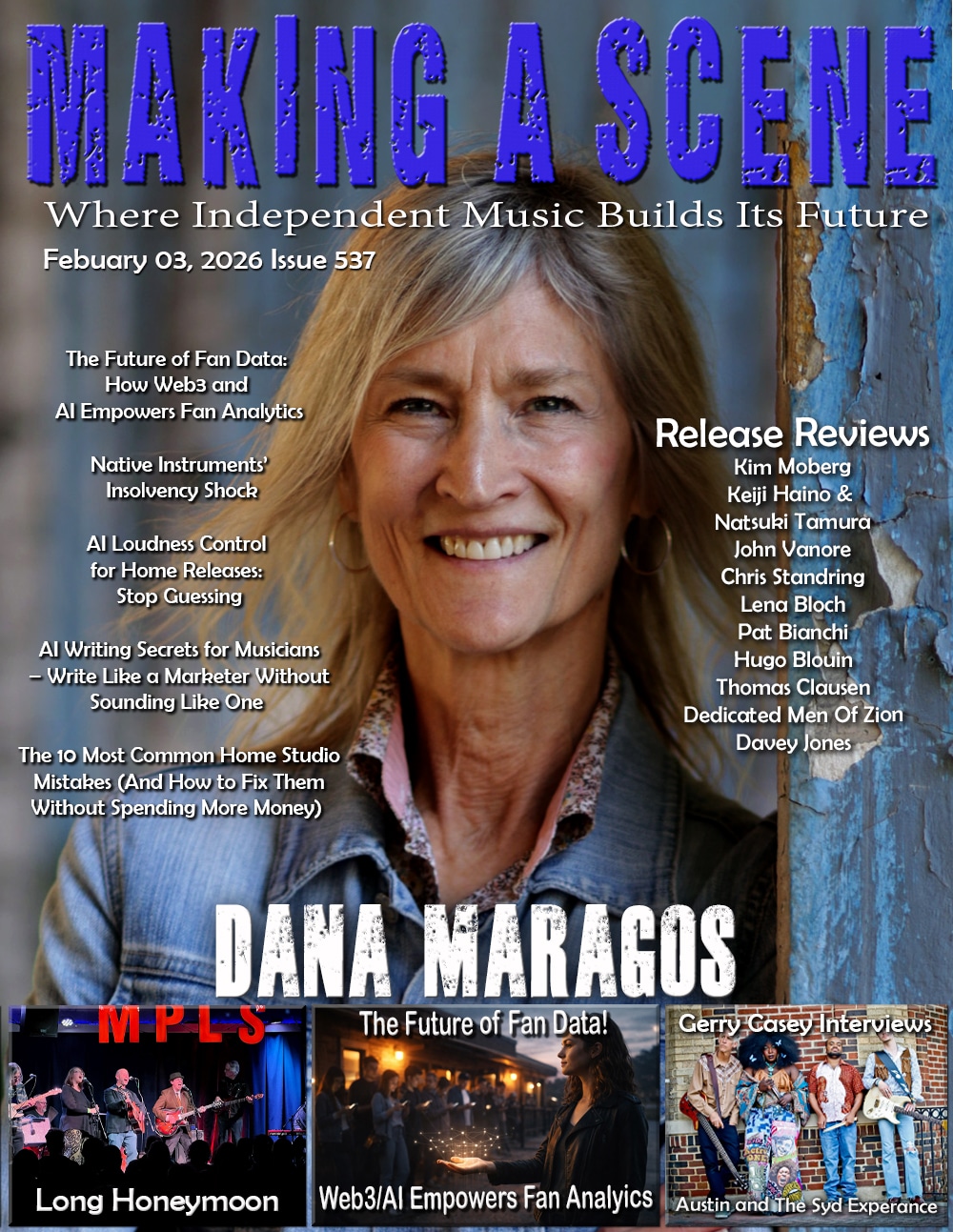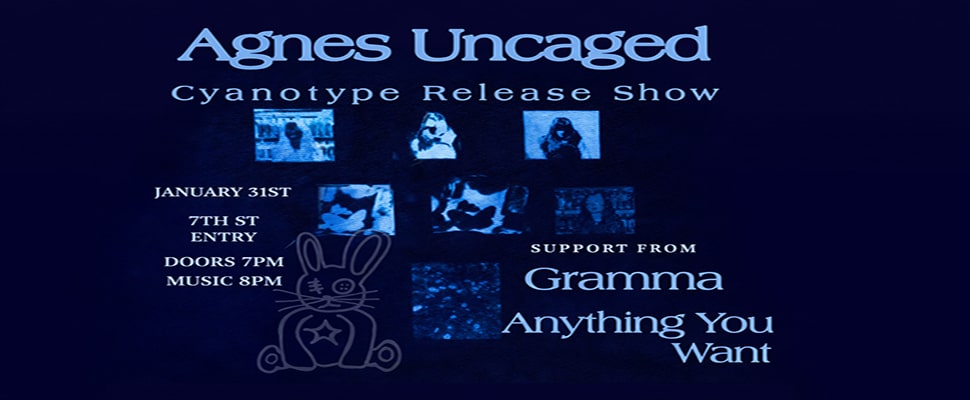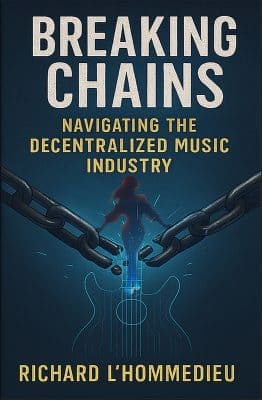Generative AI for Social Media Content at Scale
Making a Scene Presents – Generative AI for Social Media Content at Scale
How Indie Artists Can Build a 30-Day AI-Powered Content Calendar
If you’re an independent musician, you’ve probably heard this advice more than once: “Post more on social media!” And sure, it’s good advice. But here’s the problem—coming up with fresh, creative ideas every single day while also writing songs, booking gigs, recording music, and, you know, living your life can feel impossible. You want to keep your fans engaged, grow your audience, and show the world your music, but there are only so many hours in the day.
This is where Generative AI comes in. In the past few years, AI tools have gone from niche and experimental to powerful and accessible. They can help you write captions, create stunning visuals, and even edit short-form videos for platforms like TikTok, Instagram Reels, and YouTube Shorts. When used smartly, they can take the stress out of content creation and free you up to focus on the music itself.
In this article, we’re going to build a 30-day AI-powered content calendar for an indie artist. You’ll learn how to use three main AI tools—ChatGPT, Midjourney, and Runway—to create captions, images, and videos that fit your personal style and work across multiple platforms. By the end, you’ll have a clear plan for posting every day for an entire month without burning out.
Why Generative AI Is a Game-Changer for Musicians
In the old days of social media marketing, artists either had to spend hours every week brainstorming post ideas, shooting content, and editing videos—or they had to pay someone else to do it for them. Both options were expensive in different ways: the first cost you time, the second cost you money. Generative AI changes that equation.
With AI tools, you can produce content at a speed and scale that would have been impossible just a few years ago. Need a funny caption? ChatGPT can write ten options in under a minute. Want a surreal, eye-catching photo for your next post? Midjourney can create one in seconds. Need to turn raw performance clips into a slick 15-second video? Runway can handle that with just a few clicks.
This doesn’t mean AI replaces you or your creativity. Think of it more like a creative assistant who never gets tired, never runs out of ideas, and doesn’t mind doing the boring parts of the job. You’re still the brain and the heart of your content. AI just helps you move faster and stay consistent.
The Three Main AI Tools You’ll Use
Before we get into the 30-day plan, let’s talk about the three tools that will do most of the heavy lifting.
ChatGPT is your copywriting partner. It can help you brainstorm content ideas, write captions, create short scripts for videos, and even help you plan your posting schedule. You can tell it your personality, your brand style, and even the mood of your music, and it will adapt its writing to match.
Midjourney is your visual artist. It uses AI to generate unique, high-quality images from text prompts. You can use it to create digital artwork for your posts, make fantasy-style tour posters, design alternate album covers, or even create fun “what if” visuals—like your dream stage setup or your music’s “spirit animal.”
Runway is your video editor on steroids. It uses AI to cut, trim, and style your clips, but it also has generative tools that can create video effects, remove backgrounds, and enhance footage without you having to learn complex editing software. It’s especially powerful for short-form video content.
Together, these tools cover the three biggest pieces of social media content: words, visuals, and video.
Planning Your 30 Days of Content
Now, let’s turn this into a real plan. We’re going to break the month into four themed weeks. Each week has a focus—behind-the-scenes, your music, fan interaction, and growth. This makes planning easier and keeps your feed from feeling repetitive.
Week One: Behind the Scenes
The first week is all about letting your fans peek into your world. People love music, but they also love seeing how that music comes to life. This is your chance to make them feel like insiders.
You might start with a short TikTok showing you in the recording studio. Maybe you film yourself playing guitar, laying down vocals, or just vibing with your band. You can drop the raw footage into Runway, let it cut together a tight 15-second clip, and then ask ChatGPT to write a friendly caption like, “Cooking up something new in the studio 🎶🔥. Can you guess the vibe?”
Another day, you could post a Midjourney-generated image of your dream stage setup—massive lights, a roaring crowd, and your name in neon letters. The caption could be something playful like, “Manifesting this stage for my next tour. Who’s coming?”
You can also share simpler moments, like a photo of your songwriting notes (blur out the lyrics for mystery) with a caption about your process, or a quick “day in my life” video showing coffee, rehearsal, and late-night editing. By the end of this week, fans will feel more connected to your process and personality.
Week Two: Music and Performance
This is where you showcase your actual music. Even though fans love behind-the-scenes moments, they also need to hear the songs. This week is about making sure your music is front and center.
One day could be a performance clip from a recent gig. Runway can help you polish it by adding smooth transitions and syncing the visuals to the beat. Another day might be a teaser for your next single—just 10 seconds of the hook with visuals from Midjourney that match the song’s mood.
You can also get interactive. For example, post a video where you play a short riff or melody and ask fans to finish the lyrics in the comments. ChatGPT can help you script the setup for this, making sure it’s clear and engaging.
If you have older songs, don’t be afraid to reintroduce them in creative ways. You could do a “How I wrote this song” video where you tell the story behind a track, or share a slow-motion clip from your live set with dramatic effects. The point is to keep your music in people’s ears and minds.
Week Three: Fan Connection
Social media isn’t just about shouting into the void—it’s about building relationships. Week three focuses on connecting directly with your audience.
One day, you might spotlight fan art. If you don’t have any yet, you can ask Midjourney to generate examples to inspire your followers. Another day could be a simple Instagram Story poll—“Which song should I play live next: A or B?” These little interactions make fans feel valued.
You could also do a duet on TikTok with a fan’s cover of your song. If no one’s done one yet, encourage it by posting an instrumental and inviting followers to sing over it. ChatGPT can help you write the invitation so it’s fun and clear.
A heartfelt thank-you video can also go a long way. Script it with ChatGPT, record it in one take, and let Runway add light edits. This is also a good week to share something silly, like a blooper from rehearsal or a funny moment with your band.
Week Four: Growth and Outreach
The final week of the month is all about reaching new people. This is when you try trending formats, collaborations, and content designed to travel beyond your current followers.
You could start by jumping on a TikTok trend but swapping the trending audio for your own music. Or post a fake festival poster designed in Midjourney with you as the headliner—people love sharing these.
Collaborations work great here too. You can film a split-screen performance with another artist (Runway makes this easy) or create a reaction video to one of your old songs. Tutorials can also draw in new fans; a quick “how to play this riff” video might catch the attention of musicians and music lovers alike.
To wrap up the month, you can create a hype reel that shows highlights from all your posts—studio clips, performances, fan moments, and collaborations. This not only celebrates what you’ve done but also reminds new followers to check out the rest of your content.
Making It Manageable
A big reason artists burn out on social media is that they try to create every post from scratch on the day they post it. That’s a recipe for frustration. Instead, you can batch your content creation.
For example, set aside one day to work with ChatGPT to generate captions and scripts for the entire month. Give it your themes and your tone of voice, and have it produce multiple options for each post. Another day, spend a couple of hours in Midjourney creating all your visuals. Then, on a third day, record and edit all your video content in Runway.
Once everything is ready, you can schedule it using tools like Later, Buffer, or even the built-in scheduling features on Facebook and Instagram. This way, you’re not scrambling each morning to figure out what to post—you just check your calendar and hit “publish.”
Staying Authentic
One of the biggest fears musicians have about AI is that it will make their content feel fake or robotic. The truth is, AI is only a tool. The authenticity comes from you.
When you work with ChatGPT, for example, don’t just copy and paste its captions—tweak them so they sound like you. Add little personal touches, inside jokes, or slang you actually use. The same goes for Midjourney images and Runway videos: let AI create the base, but guide it so it matches your vibe.
Your fans aren’t following you because you post perfect content—they’re following you because they like you. As long as you keep your personality front and center, AI will only make your voice louder.
The Results You Can Expect
If you stick to this 30-day plan, you’ll start to see changes. Posting consistently makes it more likely that your videos will land on the “For You” page on TikTok, get recommended on YouTube Shorts, or appear in Instagram’s Explore feed. That means more people discovering your music.
Even better, the content you create this month can be repurposed. A performance clip from week two could be re-edited and posted again next month. A fan interaction from week three could turn into a whole new post. With AI, it’s easy to refresh old content so it feels new again.
Final Thoughts
Generative AI isn’t here to take your creativity away—it’s here to amplify it. By combining your unique personality with the speed and flexibility of tools like ChatGPT, Midjourney, and Runway, you can build a social media presence that works for you, not against you.
This 30-day plan is just a starting point. Once you get comfortable with the tools, you can start experimenting, adjusting, and finding what works best for your audience. The key is to stay consistent, stay authentic, and remember why you’re posting in the first place—to share your music with the world.
With AI as your creative partner, you can spend less time stressing over what to post and more time doing what you love: making music.
30-Day AI-Powered Social Media Content Calendar for Indie Artists
Optimized for TikTok, Instagram Reels, and YouTube Shorts
WEEK 1 – Behind the Scenes
Day 1 – Studio Session Clip
-
AI Prompts:
-
Tip: Keep shots tight and personal. Include a smile or laugh to make it relatable.
Day 2 – Dream Stage Visual
-
AI Prompts:
-
Midjourney: “Cinematic night concert stage, glowing neon lights, huge crowd, indie rock aesthetic, your band’s name in glowing letters, ultra-realistic style.”
-
ChatGPT: “Write a fun Instagram caption imagining you’re headlining this dream stage, asking fans who’s coming.”
-
-
Tip: Tag relevant music festivals for more reach.
Day 3 – Gear Setup Walkthrough
-
AI Prompts:
-
Tip: Use close-up shots of instruments for visual appeal.
Day 4 – Day in the Life
-
AI Prompts:
-
Tip: Keep it lighthearted. Show small, relatable moments.
Day 5 – Songwriting Notes Teaser
-
AI Prompts:
-
Midjourney: “Flat lay of a vintage notebook with blurred handwritten lyrics, warm lighting, indie vibe.”
-
ChatGPT: “Write a mysterious Instagram caption teasing a new song, asking fans to guess the theme.”
-
-
Tip: Blur lyrics to build curiosity.
Day 6 – Fan Q&A
-
AI Prompts:
-
Tip: Pick questions fans already ask in comments or DMs.
Day 7 – Motivational Quote with Music
-
AI Prompts:
-
Midjourney: “Bold text over dreamy sky background, indie concert silhouette in foreground.”
-
ChatGPT: “Write a short motivational quote for musicians chasing their dreams.”
-
-
Tip: Add one of your own songs as background audio.
WEEK 2 – Music & Performance
Day 8 – Live Gig Clip
-
AI Prompts:
-
Tip: Capture crowd reactions if possible.
Day 9 – Song Teaser with AI Visuals
-
AI Prompts:
-
Midjourney: “Abstract art inspired by [insert song mood], neon and dreamlike.”
-
ChatGPT: “Write a 1–2 sentence teaser for an upcoming single that creates anticipation.”
-
-
Tip: Release at the same time each week for consistency.
Day 10 – Finish the Lyrics Challenge
-
AI Prompts:
-
Tip: Pin your favorite fan responses.
Day 11 – Songwriting Story
-
AI Prompts:
-
Tip: Keep it under 60 seconds for TikTok.
Day 12 – Cinematic Slow-Mo Clip
-
AI Prompts:
-
Tip: Choose a dramatic part of the song.
Day 13 – Mini Lyric Video
-
AI Prompts:
-
Tip: Pick a lyric that’s easy to sing along with.
Day 14 – Song Fun Fact
-
AI Prompts:
-
ChatGPT: “Write a quirky behind-the-scenes fact about my song recording process.”
-
-
Tip: Post as a Reel with a looping instrumental in the background.
WEEK 3 – Fan Connection
Day 15 – Fan Art Spotlight
-
AI Prompts:
-
Midjourney: “Artistic portrait of musician holding guitar in vibrant style.”
-
ChatGPT: “Write a caption inviting fans to create and tag me in fan art.”
-
-
Tip: Tag the artist if it’s real fan art.
Day 16 – This or That Poll
-
AI Prompts:
-
ChatGPT: “Give me 5 this-or-that questions about music style, shows, and merch.”
-
-
Tip: Post on Instagram Stories for quick engagement.
Day 17 – Duet with Fan Cover
-
AI Prompts:
-
Runway: “Split-screen edit of original performance and fan cover.”
-
-
Tip: Invite fans to duet on TikTok in your caption.
Day 18 – Thank You Message
-
AI Prompts:
-
ChatGPT: “Write a heartfelt 20-second thank-you speech to my fans for supporting my music.”
-
-
Tip: Speak directly to the camera.
Day 19 – Music Spirit Animal
-
AI Prompts:
-
Midjourney: “Surreal fusion of a wolf and electric guitar, neon lights, indie aesthetic.”
-
ChatGPT: “Write a playful caption asking fans to share their own spirit animal.”
-
-
Tip: Make it fun and light.
Day 20 – Top 3 DM Replies
-
AI Prompts:
-
Tip: Keep names anonymous unless you have permission.
Day 21 – Funny Blooper Reel
-
AI Prompts:
-
Runway: “Compile short funny clips from rehearsals into a 15-second blooper reel.”
-
-
Tip: Fans love seeing imperfections.
WEEK 4 – Growth & Outreach
Day 22 – TikTok Trend with Your Song
-
AI Prompts:
-
ChatGPT: “Suggest 3 trending TikTok formats that could work with my music.”
-
-
Tip: Use the trend but keep your personality in it.
Day 23 – Fake Festival Poster
-
AI Prompts:
-
Midjourney: “Vintage music festival poster featuring [your artist name] as headliner.”
-
ChatGPT: “Write a playful caption pretending this festival is real.”
-
-
Tip: Tag other artists you admire.
Day 24 – Collab Performance
-
AI Prompts:
-
Tip: Tag the collaborator to boost reach.
Day 25 – React to Old Song
-
AI Prompts:
-
Tip: Keep reactions honest and light.
Day 26 – Mini Music Tutorial
-
AI Prompts:
-
Tip: Keep it simple so beginners can follow.
Day 27 – Guess the Song Challenge
-
AI Prompts:
-
Tip: Use familiar visual cues.
Day 28 – Alternate Album Cover
-
AI Prompts:
-
Midjourney: “Surreal alternate album cover design for [album name], indie style.”
-
ChatGPT: “Write a caption asking fans which cover they like better.”
-
-
Tip: Encourage voting.
Day 29 – Hype Reel for Release
-
AI Prompts:
-
Tip: End with a clear call-to-action.
Day 30 – Month Recap Video
Buy Us a Cup of Coffee!
Join the movement in supporting Making a Scene, the premier independent resource for both emerging musicians and the dedicated fans who champion them.
We showcase this vibrant community that celebrates the raw talent and creative spirit driving the music industry forward. From insightful articles and in-depth interviews to exclusive content and insider tips, Making a Scene empowers artists to thrive and fans to discover their next favorite sound.
Together, let’s amplify the voices of independent musicians and forge unforgettable connections through the power of music
Make a one-time donation
Make a monthly donation
Make a yearly donation
Buy us a cup of Coffee!
Or enter a custom amount
Your contribution is appreciated.
Your contribution is appreciated.
Your contribution is appreciated.
DonateDonate monthlyDonate yearlyYou can donate directly through Paypal!
Subscribe to Our Newsletter
Order the New Book From Making a Scene
Breaking Chains – Navigating the Decentralized Music Industry
Breaking Chains is a groundbreaking guide for independent musicians ready to take control of their careers in the rapidly evolving world of decentralized music. From blockchain-powered royalties to NFTs, DAOs, and smart contracts, this book breaks down complex Web3 concepts into practical strategies that help artists earn more, connect directly with fans, and retain creative freedom. With real-world examples, platform recommendations, and step-by-step guidance, it empowers musicians to bypass traditional gatekeepers and build sustainable careers on their own terms.
More than just a tech manual, Breaking Chains explores the bigger picture—how decentralization can rebuild the music industry’s middle class, strengthen local economies, and transform fans into stakeholders in an artist’s journey. Whether you’re an emerging musician, a veteran indie artist, or a curious fan of the next music revolution, this book is your roadmap to the future of fair, transparent, and community-driven music.
Get your Limited Edition Signed and Numbered (Only 50 copies Available) Free Shipping Included
Share this:
- Share on Pinterest (Opens in new window) Pinterest
- Email a link to a friend (Opens in new window) Email
- Share on X (Opens in new window) X
- Share on LinkedIn (Opens in new window) LinkedIn
- Share on Facebook (Opens in new window) Facebook
- Share on Tumblr (Opens in new window) Tumblr
- Share on Reddit (Opens in new window) Reddit
- Share on Telegram (Opens in new window) Telegram
- Print (Opens in new window) Print
- Share on WhatsApp (Opens in new window) WhatsApp
- Share on Mastodon (Opens in new window) Mastodon
- More
Related
Discover more from Making A Scene!
Subscribe to get the latest posts sent to your email.