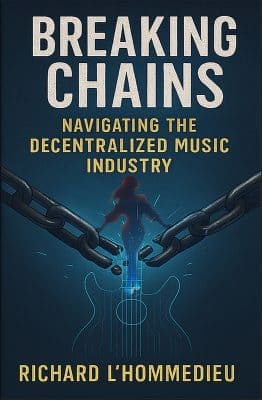Making a Scene Presents – How to Make Music Videos and Marketing Clips Using Cyanite, Google Flow, and Chartmetric
 Making music is only the first step. Today, if you want your songs to reach people, you also have to show them your music. That means making videos—cool music videos, short social media clips, and creative content that helps people feel your sound before they even hit play.
Making music is only the first step. Today, if you want your songs to reach people, you also have to show them your music. That means making videos—cool music videos, short social media clips, and creative content that helps people feel your sound before they even hit play.
The good news? You don’t need to be a video editing pro or own fancy equipment. You just need a few powerful tools: Cyanite, Google Flow, and Chartmetric. These tools help you turn your music into videos that match the mood, tell a story, and connect with the right audience.
Let’s break it all down in a simple way and learn how to create amazing content using AI, music analysis, and smart video prompts.
Step 1: Use Cyanite to Understand Your Song Like a Pro
Cyanite is an AI tool that listens to your song and gives you deep information about it. It tells you what moods, genres, and emotions are in the music. Think of it like your personal music detective.
For example, after uploading your track, Cyanite can say:
-
Mood: dreamy, melancholic, or uplifting
-
Genre: indie folk, electro-pop, or blues rock
-
Energy: low, medium, or high
-
Key moments: chorus, verse, hook, breakdown
It even shows you the emotional flow of the song from start to finish. That means you can pick the best parts for different kinds of video clips. Want a slow, emotional clip for Instagram? Use a soft verse. Want a high-energy video for TikTok? Grab the chorus or the drop.
Cyanite also compares your song to popular artists, which is useful for marketing. If your song sounds like Maggie Rogers or Hozier, you can aim for fans who like that vibe. It even recommends what kind of visuals or themes match the music—like nature, nightlife, nostalgia, or futuristic cityscapes.
Step 2: Use Google Flow to Create Videos That Match the Music
Once you know what your song feels like, it’s time to turn that feeling into a video using Google Flow (or a similar AI video generator ie: Sora, Runway, invideo).
Google Flow is an AI video creation tool that takes text prompts and turns them into moving visuals. This is where the magic of prompt engineering comes in.
Instead of just typing “make a music video,” you need to give Flow more specific details to get the best results. The better your prompt, the better the video.
Let’s say your song is a chill indie-pop tune about healing after heartbreak. Cyanite told you it’s emotional, dreamy, and sounds like Phoebe Bridgers. You might give Flow a prompt like:
“Create a cinematic music video that shows a lonely young woman walking through foggy forest paths and empty streets at sunrise. The mood is soft, emotional, and peaceful. Include slow-motion shots, natural lighting, and a feeling of personal reflection. Style it like an indie film. No dialogue. The video should match a dreamy indie-pop song.”
This gives Flow exactly what it needs:
-
Mood (soft, emotional)
-
Visual setting (foggy forest, empty streets)
-
Style (cinematic, indie film)
-
Lighting (natural, soft)
-
Emotion (personal reflection, peacefulness)
If you want different scenes for short clips, you can ask for multiple variations:
-
“A girl writing lyrics in a notebook while sitting by a window in the rain.”
-
“Close-up shots of hands playing an acoustic guitar in a candlelit room.”
-
“A montage of city lights reflecting in puddles, mixed with flashbacks of happy memories.”
These detailed prompts help Flow generate exactly what you want. You can then cut these scenes together, or use them as standalone vertical videos for Instagram Reels, TikTok, or YouTube Shorts.
Step 3: Use Chartmetric to Find Your Fans and Platforms
 Okay, so now you’ve got great videos that match your song. But who’s going to see them?
Okay, so now you’ve got great videos that match your song. But who’s going to see them?
That’s where Chartmetric comes in. Chartmetric is like a giant map that shows you where your listeners are, what other artists they follow, and what platforms they hang out on. It helps you figure out who to target and where to post your videos.
Maybe Chartmetric shows you that your top listeners are in Berlin and Austin, and they follow artists like Bon Iver and Lucy Dacus. They use TikTok and Spotify, but they also follow lyric video pages on YouTube. That means:
-
You should create short, moody TikToks with your Flow-generated clips
-
You might want to add lyrics on screen for a YouTube video version
-
You can run ads in Berlin and Austin using that style and emotion
You can even take the audio parts Cyanite said were the strongest (like the chorus) and use them in these targeted videos.
Bonus Tips for Creating More Videos with Flow
Once you’re used to Flow, you can start experimenting more. Here are some fun ideas:
-
Lyric visuals: Ask Flow to create scenes where your lyrics appear in the sky, on signs, or in books.
-
Looping scenes: Use Flow to create short, 5-second loops of atmospheric footage for Spotify Canvas or social media teasers.
-
Fan engagement clips: Make short video responses to fan comments using Flow backgrounds, with your music playing underneath.
-
Behind-the-song stories: Use Flow to create scenes that match the backstory of how your song was written or recorded.
All of this helps you stay consistent and creative—without spending hours shooting video or editing on your own.
Prompt Writing Template for Google Flow Video Creation
Use this structure to create clear, effective prompts that match your song’s mood, story, and visual vibe.
1. Intro Sentence – What kind of video are you making?
Tell Flow what kind of video you want, so it knows your goal.
“Create a [style] music video / short clip / visual loop…”
Examples:
-
“Create a cinematic music video…”
-
“Create a vertical TikTok clip…”
-
“Create a 10-second Spotify Canvas loop…”
2. Visual Scene Description – What’s happening in the video?
Describe what you want to see, using simple, visual language.
“…that shows [main subject] [action] in [setting]…”
Examples:
-
“…that shows a young woman walking through a rainy city at night…”
-
“…that shows a band rehearsing in a dusty garage with sunbeams through the windows…”
-
“…that shows abstract glowing waves flowing through space…”
3. Mood and Emotion – What should the video feel like?
Use the mood tags from Cyanite here (like “uplifting,” “dreamy,” “melancholic”).
“The mood is [emotion keywords], with a sense of [tone or theme]…”
Examples:
-
“The mood is dreamy and nostalgic, with a sense of healing and peace…”
-
“The mood is raw and emotional, with a feeling of heartbreak and isolation…”
-
“The mood is high-energy and rebellious, like a teenage house party…”
4. Stylistic Direction – What visual style or inspiration should Flow use?
This helps shape the look and feel of the video.
“Style it like a [visual style] with [lighting / camera movement / pacing]…”
Examples:
-
“Style it like an indie art film with soft lighting and slow-motion shots…”
-
“Style it like a music festival recap with quick cuts and handheld camera…”
-
“Style it like a neon cyberpunk animation with glowing lights and wide shots…”
5. Audio and Usage Notes (optional) – How will the video be used?
Tell Flow if the clip needs to match a beat drop, highlight a lyric, or loop cleanly.
“The video should match the beat drop at [timestamp] and focus on [lyric/moment]. Use [format: landscape/vertical], [duration].”
Examples:
-
“The video should match the chorus starting at 0:45 and feature the lyric ‘I rise again.’ Format: vertical, 15 seconds.”
-
“Use a slow zoom toward the subject as the song builds to the climax. Make it loop seamlessly. Duration: 8 seconds.”
Full Example Prompt (Put It All Together)
“Create a cinematic music video that shows a teenage girl walking through a foggy forest path at sunrise. The mood is soft and reflective, with a sense of healing and calm. Style it like an indie drama with natural lighting and slow motion. The video should highlight the lyric ‘breathe in the silence’ at 0:42 and be 20 seconds long in vertical format for Instagram Reels.”
Bringing It All Together
Here’s the full game plan:
-
Upload your song to Cyanite to find the mood, emotion, genre, and best musical moments.
-
Use that info to write strong prompts for Google Flow that match the emotion and story of your music.
-
Generate your video content—from full music videos to short social clips.
-
Use Chartmetric to find out where your fans are and what platforms they use.
-
Post and promote your videos in the right places, with the right vibe, and watch your audience grow.
You don’t need to know how to edit, film, or design. These tools do the heavy lifting for you. All you need is your music, your message, and your imagination.
Welcome to the new way of making music videos. It’s smart, creative, and totally in your hands.
Conclusion
In today’s crowded music world, where over 100,000 songs are uploaded to streaming platforms every day, it’s easy for even the most powerful tracks to get lost in the noise. But with the rise of AI tools like Cyanite, Google Flow, and Chartmetric, independent artists now have access to the same kind of data and creative power that used to be reserved for major labels and big-budget productions. Trust me when I tell you this, these major labels and big budget Production will be using this technology as we move into the future. This is your opportunity to be on the cutting edge and learn how to use these “Tools” to your advantage now!
These tools don’t replace your creativity—they amplify it. Cyanite helps you understand the soul of your music, giving you a clear emotional roadmap for creating powerful visual content. Google Flow takes your ideas and feelings and turns them into beautiful, cinematic videos that match your sound. And Chartmetric gives you the marketing intelligence to reach real fans in the right places at the right time.
Used together, these tools form a powerful creative and promotional engine. They help you rise above the chaos, tell your story in vivid, emotional ways, and connect more deeply with the people who are most likely to become lifelong fans. You don’t need a label to make an impact—you just need smart tools, a clear vision, and a willingness to explore this new creative frontier.
This is more than just tech. It’s your way out of the algorithm trap. It’s your chance to stand out, be heard, and build a real audience that feels your music. The future is here—and it’s yours to shape.

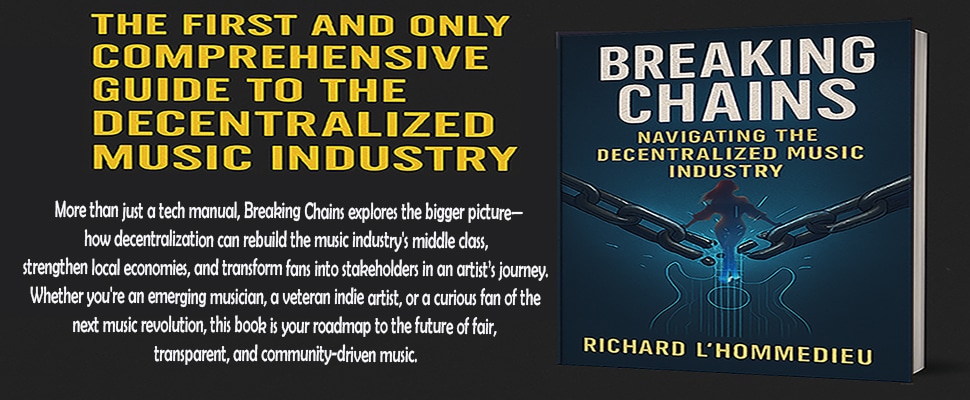




 Making music is only the first step. Today, if you want your songs to reach people, you also have to show them your music. That means making videos—cool music videos, short social media clips, and creative content that helps people feel your sound before they even hit play.
Making music is only the first step. Today, if you want your songs to reach people, you also have to show them your music. That means making videos—cool music videos, short social media clips, and creative content that helps people feel your sound before they even hit play. Okay, so now you’ve got great videos that match your song. But who’s going to see them?
Okay, so now you’ve got great videos that match your song. But who’s going to see them?