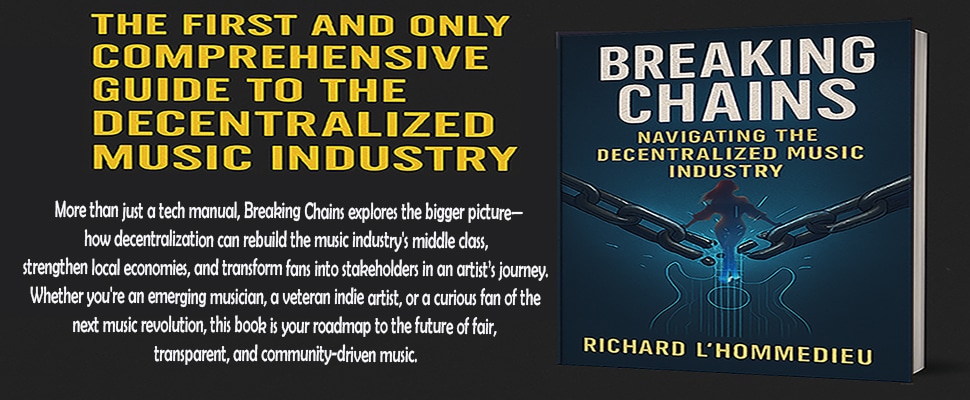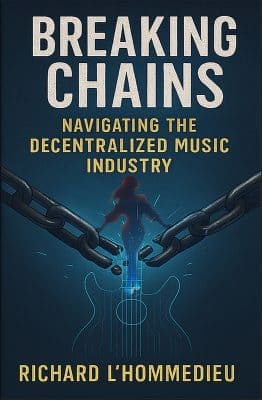How Indie Musicians Can Use Sora to Create Music Videos
Making a Scene Presents – How Indie Musicians Can Use Sora to Create Music Videos
Turn your songs into cinematic videos one scene at a time—powered by AI and your imagination.
As the music industry continues to evolve, creating high-quality content—especially music videos—is no longer just a bonus; it’s a necessity. Fans today are drawn not only to the sound of your music, but to the story and visual world that surrounds it. In this new digital age, the ability to produce videos quickly, affordably, and creatively can set independent artists apart from the noise.
The good news? The tools to do this have never been more accessible. Thanks to artificial intelligence, artists can now generate stunning video scenes, edit with precision, and build immersive visual stories—all without needing expensive gear or a full production crew. What once required thousands of dollars, weeks of planning, and a long list of professionals can now be accomplished with the help of AI platforms like Sora and ChatGPT, right from your laptop.
Even better, these tools aren’t just affordable—they’re efficient. Instead of spending hours setting up lighting or weeks in the editing room, artists can now create engaging, professional-looking videos on a budget smaller than their monthly coffee habit. The technology is here, and it’s designed to empower creators—not replace them.
By learning how to harness AI tools the right way, indie musicians can take full creative control and produce the kind of video content that grabs attention, builds deeper fan engagement, and keeps their music in motion.
The Unwritten Secret of Video Production
 If you’ve ever watched a music video, TV show, or movie, there’s something you might not notice at first—but once you see it, you can’t unsee it: every video is made up of short clips. On average, scenes only last between 4 and 10 seconds before cutting to the next shot. Try watching your favorite video and count how many seconds each clip lasts. You’ll see the screen is constantly changing to match the rhythm, emotion, or story.
If you’ve ever watched a music video, TV show, or movie, there’s something you might not notice at first—but once you see it, you can’t unsee it: every video is made up of short clips. On average, scenes only last between 4 and 10 seconds before cutting to the next shot. Try watching your favorite video and count how many seconds each clip lasts. You’ll see the screen is constantly changing to match the rhythm, emotion, or story.
That’s how all video is built—tiny pieces edited together to tell a big story.
Now, imagine you could build those short, powerful scenes using only your words. That’s where Sora, the new video generation tool from OpenAI, comes in. It lets you turn descriptions into full video clips—perfect for creating the short shots needed to build a complete music video.
But here’s the secret to making it all work: prompt engineering. Knowing how to describe your scene makes all the difference between getting something “meh” and something magical.
In this guide, we’ll walk you through how to use Sora to create music videos from scratch—or combine Sora clips with real footage for a hybrid approach. We’ll also show you how to use ChatGPT to storyboard your video, and how to master the art of writing the perfect prompt.
The Power of Short Clips
Most indie musicians think they need to shoot a long, one-take video or rent fancy gear. But in reality, all you need are 4–10 second clips that flow together with your song. That’s exactly how professionals do it. Music videos, TikToks, and Hollywood films are all built this way—clip by clip, cut by cut.
That means Sora is a perfect tool. It creates short, high-quality video clips from your words. So instead of stressing about a full-length shoot, you just focus on dreaming up the next scene.
 Plan Your Video with ChatGPT
Plan Your Video with ChatGPT
Before jumping into Sora, it helps to map out your music video like a movie director. You can ask ChatGPT to help you create a storyboard, breaking your song into emotional beats and visual ideas. You can even upload your song to Cya
For example, if your song is about healing from heartbreak, ChatGPT might suggest:
-
Intro (0:00–0:10): “A single rose petal falls in slow motion over a black velvet cloth.”
-
Verse 1 (0:10–0:30): “A person sits alone in a glowing subway train, lost in thought.”
-
Chorus (0:30–0:50): “The subway opens to a beautiful city filled with light and color.”
This outline becomes your creative blueprint. Now it’s time to turn those ideas into real video using Sora.
The Secret Sauce: Prompt Engineering
Sora doesn’t read your mind—it reads your words. So the better your words, the better your video. That’s where prompt engineering comes in. It’s the skill of writing detailed, clear descriptions that help AI understand what you want to see.
To craft the perfect prompt for Sora, use this formula:
(Subject) + (Descriptive Keywords) + (Environment) + (Style) + (Lighting) + (Shot Type)
Let’s break that down with an example prompt:
“A lonely girl in a flowing red dress (subject), mysterious, elegant, emotional (descriptive keywords), standing in the middle of a rainy city street (environment), cinematic and realistic style (style), soft neon lighting reflecting off wet pavement (lighting), wide shot with camera slowly pushing in (shot type).”
That’s a strong prompt. You’re not just saying “girl in city.” You’re painting a full picture with mood, lighting, and camera style. This gives Sora everything it needs to produce something powerful and cinematic.
You can even write your prompts in ChatGPT first and ask it to improve them. Just say, “Help me rewrite this Sora prompt to be more vivid and detailed,” and it’ll help you tune it up.
 Using Sora to Create Your Scenes
Using Sora to Create Your Scenes
Once your prompts are ready, go to https://openai.com/sora and enter each one. Sora will generate a short, high-quality video clip that matches your description. This is your building block—the same way a director directs the actors, cinema photographer, Lighting, location/background and shoots each shot one at a time.
You can create as many scenes as you want, and later stitch them together into a complete music video.
Here’s a mini example set:
-
Prompt 1 (Intro): “A close-up of a cracked record spinning on a dusty turntable, cinematic, moody, soft candlelight.”
-
Prompt 2 (Verse 1): “A mysterious man in a black hoodie walking under flickering streetlamps, futuristic, noir style, side view.”
-
Prompt 3 (Chorus): “A dancer made of fire twirls in an abandoned warehouse, fantasy style, glowing orange light, wide shot.”
Each of these 4–10 second clips becomes a piece of your video puzzle.
Edit Your Video Together
Once you’ve downloaded your Sora clips, open a video editing app to piece them together and sync them with your song.
Here are some great editors for indie creators:
-
CapCut (capcut.com) – Free, easy, and works on phones or desktop
- Canva – A CapCut Alternative
-
DaVinci Resolve (blackmagicdesign.com) – Pro-level free software for computers
-
Adobe Premiere Pro – Advanced editor used by professionals
-
Final Cut Pro – A Mac-only favorite for many creators
-
Pinnacle Studio – best video editing software for mid-level users
You’ll import your music file, then line up each Sora clip with the timing of your track. Use transitions, overlays, and color effects to make everything feel smooth and connected.
Mixing in Real Footage (Hybrid Style)
Want to include real footage of you or your band? That’s where the hybrid method comes in.
Film yourself singing, performing, or just expressing emotion. Then, mix it with your Sora clips to add visual storytelling, dreamlike transitions, or dramatic settings.
Let’s say you shot yourself performing in your bedroom. You can cut from that to a Sora-generated scene of “a glowing version of you floating through a galaxy of vinyl records,” to reflect the music’s mood or message.
To blend them together, use tools like:
-
Runway ML (runwayml.com) – Great for removing backgrounds, adding surreal effects, or AI-powered transitions
-
CapCut or Premiere – To blend colors and create smooth scene changes
-
LUTs (color filters) – Help match the look of your footage to your AI scenes
Final Thoughts
Sora is about more than just AI—it’s about creative freedom. You no longer need fancy equipment or a film crew to make stunning visuals. All you need are your words, your song, and some smart planning.
Here’s your formula for success:
-
Use ChatGPT to storyboard your video.
-
Learn prompt engineering to craft powerful descriptions.
-
Use Sora to turn prompts into video clips.
-
Stitch your scenes together with tools like CapCut or DaVinci Resolve.
-
Add your own footage if you want to create something uniquely personal.
By mastering prompt engineering, you’ll be able to tell any story your song needs—visually, emotionally, and beautifully. One short clip at a time. So go ahead. Write your prompts. Build your scenes. It’s like having a full production crew at your disposal anytime day or night! You can show the world your music in motion. And remember—every great video starts with a great prompt.
Buy Us a Cup of Coffee!
Join the movement in supporting Making a Scene, the premier independent resource for both emerging musicians and the dedicated fans who champion them.
We showcase this vibrant community that celebrates the raw talent and creative spirit driving the music industry forward. From insightful articles and in-depth interviews to exclusive content and insider tips, Making a Scene empowers artists to thrive and fans to discover their next favorite sound.
Together, let’s amplify the voices of independent musicians and forge unforgettable connections through the power of music
Make a one-time donation
Make a monthly donation
Make a yearly donation
Buy us a cup of Coffee!
Or enter a custom amount
Your contribution is appreciated.
Your contribution is appreciated.
Your contribution is appreciated.
DonateDonate monthlyDonate yearlyYou can donate directly through Paypal!
Subscribe to Our Newsletter
Order the New Book From Making a Scene
Breaking Chains – Navigating the Decentralized Music Industry
Breaking Chains is a groundbreaking guide for independent musicians ready to take control of their careers in the rapidly evolving world of decentralized music. From blockchain-powered royalties to NFTs, DAOs, and smart contracts, this book breaks down complex Web3 concepts into practical strategies that help artists earn more, connect directly with fans, and retain creative freedom. With real-world examples, platform recommendations, and step-by-step guidance, it empowers musicians to bypass traditional gatekeepers and build sustainable careers on their own terms.
More than just a tech manual, Breaking Chains explores the bigger picture—how decentralization can rebuild the music industry’s middle class, strengthen local economies, and transform fans into stakeholders in an artist’s journey. Whether you’re an emerging musician, a veteran indie artist, or a curious fan of the next music revolution, this book is your roadmap to the future of fair, transparent, and community-driven music.
Get your Limited Edition Signed and Numbered (Only 50 copies Available) Free Shipping Included
Discover more from Making A Scene!
Subscribe to get the latest posts sent to your email.